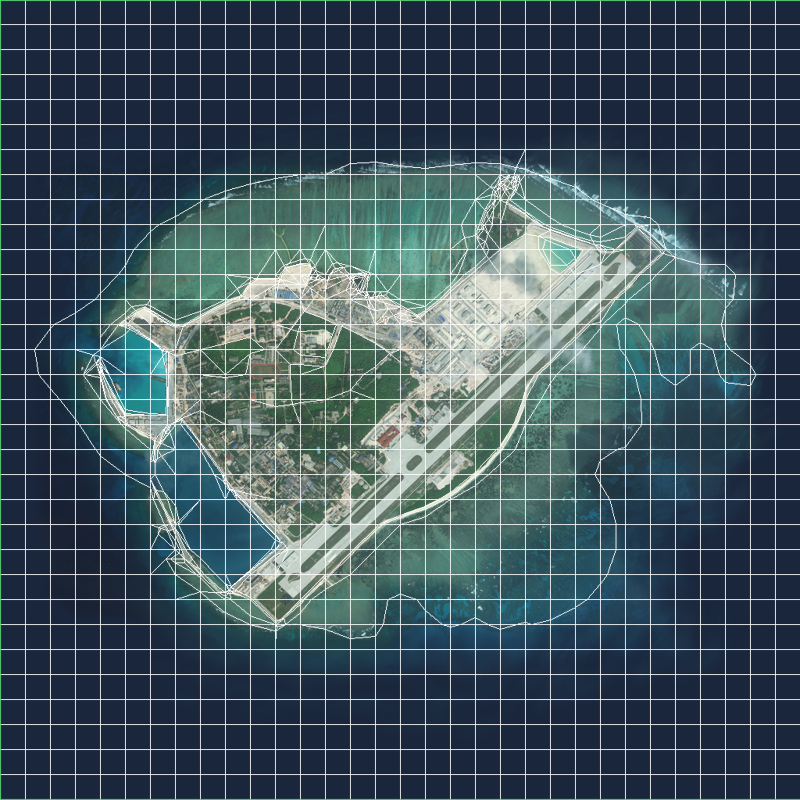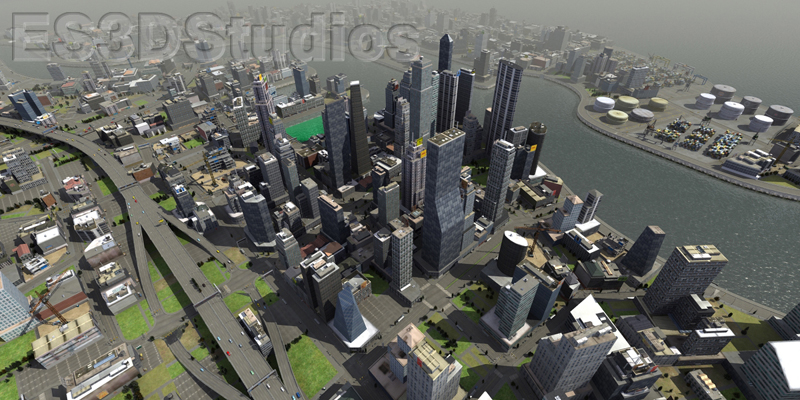3D Model File Format Conversion
3D modeling is an incredibly versatile and powerful tool for creating stunning visual content, but one of the biggest challenges that 3D modelers face is managing the many different file formats that are used in the industry. In this blog post, we'll explore the topic of 3D model file format conversion, discussing what it is, why it matters, and some of the tools and techniques that you can use to optimize your workflow.
First, let's start with the basics: what is 3D model file format conversion? At its simplest, it refers to the process of taking a 3D model that is saved in one file format and converting it into another file format. For example, you might have a 3D model that is saved as an OBJ file, but you need to convert it to an FBX file in order to import it into a different software program. In this case, you would use a 3D file format converter to perform the conversion.
So why does file format conversion matter? There are a few key reasons. First, different software programs and platforms use different file formats, so if you want to work with 3D models across multiple tools, you need to be able to convert your files as needed. Additionally, some file formats are better suited for certain purposes than others. For example, an STL file is commonly used for 3D printing, while a GLTF file is optimized for web-based applications. Being able to convert between file formats can help you to optimize your models for the specific applications you need them for.
Now that we've covered the basics of 3D model file format conversion, let's explore some of the tools and techniques that you can use to make the process as efficient and effective as possible. There are a few key things to keep in mind:
Choose the right file format: Before you even start working with a 3D model, it's important to choose the right file format based on your needs. This can help you to avoid unnecessary conversions down the line, and ensure that your model is optimized for your specific use case.
Use high-quality 3D file format converters: There are many different tools available for converting 3D model file formats, but not all of them are created equal. Look for high-quality, reliable tools that offer a range of options and features, and that are designed to work with the specific file formats you need.
Pay attention to file size and quality: When you convert a 3D model from one file format to another, you may experience some loss of quality or detail, or changes in the file size. Be sure to pay attention to these factors, and make any necessary adjustments to optimize your models for the platforms and applications you'll be using them in.
Test your models thoroughly: Finally, it's always a good idea to test your models thoroughly after converting them to a new file format. This can help you to identify any issues or errors that may have been introduced during the conversion process, and ensure that your models are functioning as intended.
In conclusion, 3D model file format conversion is an important and often overlooked aspect of 3D modeling, but it doesn't have to be a source of frustration or confusion. By choosing the right file formats, using high-quality converters, paying attention to file size and quality, and testing your models thoroughly, you can optimize your workflow and ensure that your 3D models are ready for any platform or application.
First, let's start with the basics: what is 3D model file format conversion? At its simplest, it refers to the process of taking a 3D model that is saved in one file format and converting it into another file format. For example, you might have a 3D model that is saved as an OBJ file, but you need to convert it to an FBX file in order to import it into a different software program. In this case, you would use a 3D file format converter to perform the conversion.
So why does file format conversion matter? There are a few key reasons. First, different software programs and platforms use different file formats, so if you want to work with 3D models across multiple tools, you need to be able to convert your files as needed. Additionally, some file formats are better suited for certain purposes than others. For example, an STL file is commonly used for 3D printing, while a GLTF file is optimized for web-based applications. Being able to convert between file formats can help you to optimize your models for the specific applications you need them for.
Now that we've covered the basics of 3D model file format conversion, let's explore some of the tools and techniques that you can use to make the process as efficient and effective as possible. There are a few key things to keep in mind:
Choose the right file format: Before you even start working with a 3D model, it's important to choose the right file format based on your needs. This can help you to avoid unnecessary conversions down the line, and ensure that your model is optimized for your specific use case.
Use high-quality 3D file format converters: There are many different tools available for converting 3D model file formats, but not all of them are created equal. Look for high-quality, reliable tools that offer a range of options and features, and that are designed to work with the specific file formats you need.
Pay attention to file size and quality: When you convert a 3D model from one file format to another, you may experience some loss of quality or detail, or changes in the file size. Be sure to pay attention to these factors, and make any necessary adjustments to optimize your models for the platforms and applications you'll be using them in.
Test your models thoroughly: Finally, it's always a good idea to test your models thoroughly after converting them to a new file format. This can help you to identify any issues or errors that may have been introduced during the conversion process, and ensure that your models are functioning as intended.
In conclusion, 3D model file format conversion is an important and often overlooked aspect of 3D modeling, but it doesn't have to be a source of frustration or confusion. By choosing the right file formats, using high-quality converters, paying attention to file size and quality, and testing your models thoroughly, you can optimize your workflow and ensure that your 3D models are ready for any platform or application.